In the past, I always rely on external drive for my work backups. I use a free tool by Microsoft called SyncToy to do file sync from my local drive to my external drive with only one click operation. Which is quite handy, but over the time, it's getting tedious.
Nowadays, internet has been even more accessible, I switched to cloud storage. For day-to-day basis, I love it. No more manual backups. Everytime I saved my PSD files, the cloud storage immediately uploads them to the cloud storage. Whenever I need to work outside with my laptop, which is not my primary work device, I did not need to remind myself whether the external drive has backed up my files before leaving home. The cloud storage has done backing it up already.
I have used several mainstream cloud storage such as Dropbox, Mediafire, Asus Cloud Storage, Microsoft OneDrive, and Google Drive. The latter two are the ones I use right now. I use OneDrive because I also subscribed to Microsoft 365 services such as Word, Excel and Powerpoint. I use Google Drive because I use Gmail and Google Photo, which all included in one GoogleOne service.
In terms of cloud storage, however, both gives slightly different experience. Which one is better? Here's my review after a few years using them.
Ease of Folder Sync.
The main reason I use cloud storage is to store my work from local folders to the cloud and then I can access or continue working from either through my PC, my laptop or even my Android Phone.
Surprisingly, OneDrive is really poor on this subject. You can only backup folders of Documents, Pictures, Desktop, Music and Videos. Other than those folders, you need to do a little bit command prompt trick called Symlink or Symbolic Link so you can back up other local folders. One thing that really annoying, the syncing does not run immediately if you use this trick, if the source file is from your local drive. OneDrive would only sync its files immediately if you work in the OneDrive folder, not in local folders that synced to OneDrive.
Google Drive, however, solves those problems right away. You can just backup any folder in your PC from the menu, and it will sync to other devices.
 |
| Google Drive just can backup and sync any folder in your local drive |
Winner: Google Drive
Pricing
Right now, 1TB is not enough, and 2TB is much needed space. Microsoft's OneDrive only have 1TB for it for $7 per month or $70 per year where Microsoft 365 services is included. While Google Drive has 2TB for around $10 per month. Because I don't really use Office apps that much, 2TB is the better deal.
Winner: Google Drive.
System Integration and file search.
Please take note that I use Windows on my PC and laptop, and only use Android phone. OneDrive has the advantage over Google Drive in terms of system integration between my Windows devices. OneDrive seamlessly exists within the file explorer and windows' context menu. When searching for a file, OneDrive result shows up in the first place, and only for a rare time the file in Google Drive showed up. This makes it much faster and convenient to use. The sync status of GoogleDrive files looks more cluttered and seemingly caused the folder slower to load, while OneDrive's is more seamless into Windows Explorer interface.
For file search, OneDrive wins it by some large margin. Again maybe due to integration with Windows system, I can just search my backed-up files right through Windows taskbar or start menu. Of course, as long as the folder is indexed. Google Drive, in the other hand, needs to access the search bar through their own Search bar with a hotkey that I can customize. The result is also much slower and prone to be not accurate even though I have typed the correct file name.
Sync Across Devices.
Google Drive sync between devices is surprisingly slow. Sometimes it just syncs between devices immediately if there is any changes or updates, sometimes does not at all. I have to pause and unpause the sync in order the syncing work again. Just bad. Especially if you are in a hurry or in a tight deadline.
Meanwhile, OneDrive just immediately updates anything new. Either I work on my laptop first and then continue into my PC or vice versa, OneDrive will just make sure everything is updated. Is it perhaps because I use the Windows system where OneDrive is just well-integrated there? Maybe Mac users say otherwise?
Winner: OneDrive.
File Sharing
OneDrive is much better in this category with more features. It has password access and time limitations for the file's availability.
Winner: OneDrive.
Photo Album
I find that personal memories are worth saving and luckily both app has a photo backup as well as photo album feature. OneDrive has photo albums straight in its app, while Google Drive has a dedicated app called Google Photos, but pretty well integrated with Google Drive.
 |
| Seriously OneDrive? Those are my clients' images that has nothing to do with my personal life. |
Not gonna lie, Google does this better. I use Google Photos for backing up personal photos and videos, and Google Drive for storing professional images such as models, interior, packaging, sketches, etc. OneDrive is a mess for this. Any pictures you backed up in OneDrive will automatically mixed to your personal photos album as well. Me, who constantly working with professional images will easily fill my personal album with photo of strangers, photos of businessman/woman, and of course a lot of beautiful attractive models. Even OneDrive thinks I have visited London or Tokyo several times, just because I have several great pictures of Big Ben (which I actually use for flyer design).
Winner: Google Drive (Google Photos)
Bundled Apps.
If you are subscribed to OneDrive premium, you are also subscribed to Microsoft365 which bundles primary office apps such as Word, Excel, PowerPoint, Outlook, etc. While GoogleDrive premium is included in GoogleOne service that includes Google Photos. Google already have the typical Microsoft's 365 suite (but less powerful) for free, so you basically paying Google One for Google Drive and Google Photos. If you are heavily use Microsoft Word, Excel, PowerPoint, then OneDrive subscription is the better deal.
Winner: OneDrive.
Privacy.
To be honest, I don't really give a s**t about privacy and how tech giants will use my data. I know this sounds idiotic and ignorant, but it is what it is.
Conclusion.
If you ask me, which one is better? I will go for Google Drive. The ease of folder sync (by large margin advantage), its bigger capacity (2TB over 1TB) in similar price and better Photo album experience. OneDrive I liked its Windows integration, extra sharing settings and Microsoft 365 office bundles. But my primary need is filled better by Google Drive. Your needs may different from mine, though.





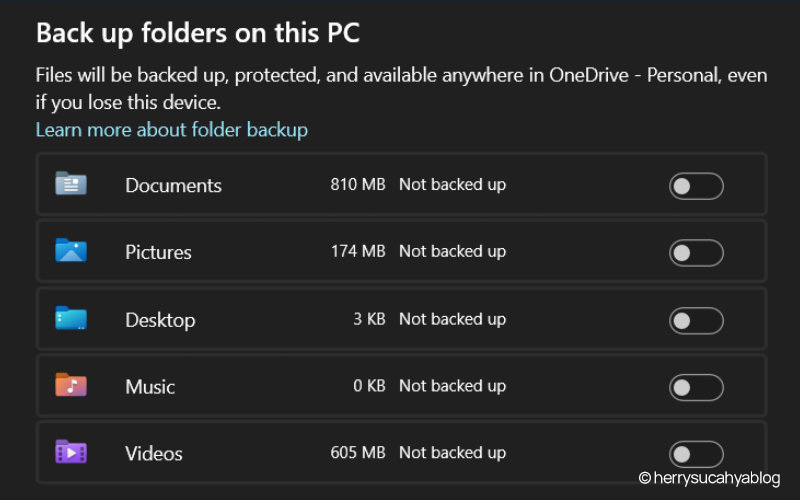













0 Comments