Just so you know, I have been quite active in Quora. I enjoy answered some questions that is relevant to my expertise, as well as reading other intriguing answers to a question that I also had in mind.
Since I focused on IT and design related questions, I kept getting similar questions amongst few unique ones. One that keep popped up was the questions of laptops for graphic design. "Which laptop is recommended for graphic design under $1000"? "Can my i5 gen 4 laptop run Photoshop?" "Can you suggest me a laptop for graphic design that cost around $500?" And so on.
However, I understand the psychological aspect behind the questions. Laptops, I mean Windows laptops, are so crowded of choice from the lowest specs to the high end. Unfortunately, not so many people understand about the specifications that woud be fit for their needs and budget.
Laptop for graphic design is considerably a bit more expensive, yes. Because they run on a considerable amount of Ram, GPU, and CPU. An entry level laptop may just run Photoshop but will be in a real struggle to be productive with it.
If you are about to jump ship into graphic design, and want to buy your first laptop for it, here's my few tips. And remember, this is for Windows laptop only.
1. GPU NVIDIA is a must
This is the first component that you need to see first if you are looking for laptop for graphic design. I have been using several laptops for more than 10 years experience. I had worked with laptops without that GPU, and compared to the one that has it, the performance is like night and day.
No surprise though, without dedicated GPU, your laptop's CPU will do the graphic processing as well as other task. The more demanding the job the more your CPU struggle. With GPU, the graphic task will be done by them, and CPU can do other task.
But why I suggest Nvidia? Their CUDA technology is still the most preferred by many graphic apps. I could be wrong here, but buying laptop with Nvidia GPU is the best bet for graphic design.
Currently the Nvidia's RTX cards are the best consumer GPU for graphic design. But if you are low on budget, there are other Nvidia GPU series like MX that still does the job.
2. 8GB of RAM at least, and upgradeable.
Graphic apps are RAM eater. No matter how much your ram has, Photoshop and Co., will swallow more than 60% of your total ram when run. If you have so low ram, you will struggle to run other task like running web browser, Office apps, stream music, or else.
8 GB is like the bare minimum of ram if you do graphic design. If you have extra fund, 16GB of ram is more I recommend. Or go for above it like 24GB or 32GB or more for a future-proof device that can last more than 7 to 9 years.
Luckily, RAM are the cheapest and easiest to upgrade for most Windows laptops. But take special attention to the laptop's upgradeability. Some Windows laptop cannot be upgraded, but some still can. If you buy one with an already big ram like 16GB or more, then it would be OK if its ram cannot be upgraded. But if you buy a laptop with 8GB ram or even less, and cannot be upgraded, just avoid it. You will be struggling for performance in near future with it.
3. CPU Intel Core i5 or AMD Ryzen 5 at minimum.
CPU is also a critical part for laptop's performance. In my experience, anything lower than Intel i5 or AMD Ryzen 5 is less convenient for running graphic design apps. The bigger the number, the higher performance. Intel i7 is faster than i5, but the i9 will rule them all. The same with AMD's Ryzen line. Ryzen 9 is the fastest, followed by Ryzen 7, Ryzen 5, and then Ryzen 3.
Of course, there are 'generations' that may made difference. The bigger the gen number will generally perform faster. Intel Core i7 gen 2 is definitely slower than Intel Core i5 gen 10 for example. But that does not matter much if you buy a brand-new laptop, because they usually equip the laptop with the latest or most recent generation of CPU.
So far, these three are the most important thing to consider when you want to buy a new laptop for graphic design. Nvidia GPU - 16GB Ram - Intel i5/Ryzen5.
The rest below are optional points, though for me still important to consider.
4. 500GB of storage at least, and at least an SSD type, not HDD.
Graphic design files, especially Photoshop documents, are big. They can easily eat hundreds of megabytes in a single file. Even if you think you only work for vector graphics which is very small compared to Photoshop's, you may still end up working in Photoshop for mockups.
What's more, most graphic apps also needs cache, scratch disk, temporary data, or whatever they call it, that eats tens of gigabytes when they run. Then there are system files that existed first even before you installed Adobe apps.
Keep an eye on its storage type. Even though today's new laptop are mostly using SSD type storage, which is faster, some may still use a slower type, HDD. Avoid laptop that comes without SSD storage. Unless you want to splash extra cash to replace the old HDD with SSD, then it is up to you.
In short, look for a laptop with SSD type storage, with minimum capacity of 512Gb.
5. IPS screen at least, though OLED might be better...
You do not want to see your design color shifted as you see it in different position or angle from your laptop. This problem has been known in VA or TN type screen, so avoid any laptop with these screen type. IPS type screen has consisten color viewing, so it is the perfect start for a good screen type for graphic design.
However, an IPS alone don't help a good screen color. Some are equipped with a more accurate color production, some aren't. See these statistics, sRGB 90%, Adobe RGB 90%, Delta E <2. If you see these, and the numbers are around the value above, it's a good IPS screen.
Now there's OLED type panel or screen that rich of colors including a perfect pitch black. They are generally great for graphic design as well, but beware of their known burn-in problem. If you leave the screen stay still for long on Oled screen, that still image will remain there like a shadow or ghost. It's just like when you stare at one thing for long, and then you close your eyes, there will be some shadowy imagery that you saw before remains even you already close your eyes. Okay, maybe I cannot explain it well, but Oled screen with burn-in problem has been a known problem. Technologies may keep evolving, but for the moment, go for a laptop with IPS screen is the safest bet.
6. Brands does not really matter.
Some say Dell laptops are the best for Windows, while other insist that Lenovo laptops are reasonable and durable. But for me, the hardware specification matter most. Premium finish laptop, with premium price does not interest me if the hardware is not as powerful as the cheaper counterparts.
So how much the budget?
Based on my tips above, prepare the budget at least $800 for a convenient graphic design laptop. You might think I put the price too high. But mind you, graphic design work is performance demanding. A good tool will be a good investment for long term.



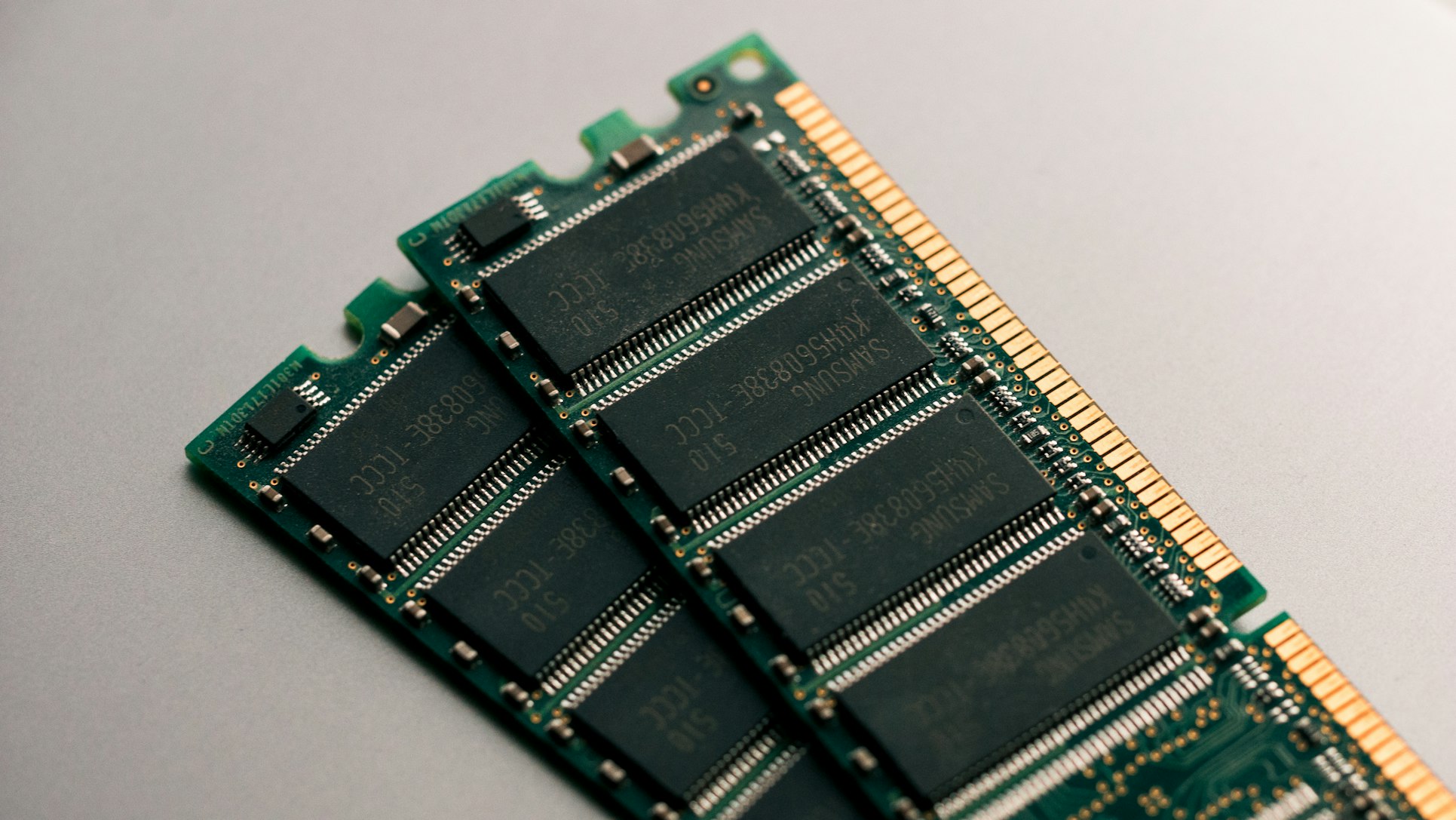












0 Comments